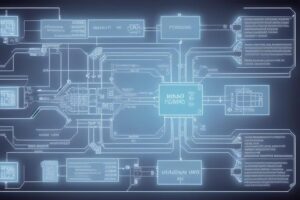In an increasingly connected world, protecting your privacy online has become more crucial than ever. The internet offers a wealth of information and convenience, but it also poses significant risks to your personal data. From identity theft to cyberstalking, the threats are real and pervasive. This guide will help you understand these risks and provide actionable steps to protect your privacy online.

1. Understanding the Importance of Online Privacy
Online privacy is not just about keeping your browsing history secret; it’s about safeguarding your personal information from unauthorized access. This includes your financial details, personal communications, and even your location. Without proper protection, this data can be exploited for malicious purposes, such as identity theft, fraud, or even harassment.
Key Risks:
- Identity Theft: Criminals can steal your personal information to commit fraud.
- Data Breaches: Unauthorized access to your online accounts can lead to the exposure of sensitive information.
- Surveillance: Governments and corporations may monitor your online activities, leading to potential misuse of data.
2. Use Strong, Unique Passwords
Your password is the first line of defense against unauthorized access to your accounts. A strong password is typically at least 12 characters long and includes a mix of letters, numbers, and special characters. Avoid using easily guessable information such as birthdays or common words.
Best Practices for Passwords:
- Use a Password Manager: Tools like LastPass and 1Password can generate and store strong passwords for you.
- Enable Two-Factor Authentication (2FA): This adds an extra layer of security by requiring a second form of verification, such as a text message or email.
- Change Passwords Regularly: Regularly updating your passwords can reduce the risk of unauthorized access.
For more detailed guidance on creating strong passwords, visit Norton’s guide on strong passwords.
3. Be Cautious with Public Wi-Fi
Public Wi-Fi networks are convenient but often insecure. When you connect to public Wi-Fi, your data can be easily intercepted by hackers, leading to potential identity theft or unauthorized access to your accounts.
How to Stay Safe on Public Wi-Fi:
- Use a Virtual Private Network (VPN): A VPN encrypts your internet connection, making it difficult for hackers to intercept your data. NordVPN and ExpressVPN are popular choices.
- Avoid Accessing Sensitive Information: Don’t log in to online banking or enter credit card information while on public Wi-Fi.
- Turn Off Automatic Connections: Ensure your device doesn’t automatically connect to nearby Wi-Fi networks, which may be unsafe.
For more information on using public Wi-Fi safely, check out this guide from Kaspersky.
4. Keep Your Software Updated
Outdated software can have security vulnerabilities that hackers exploit. This includes your operating system, web browsers, and any installed applications. Regular updates are crucial for patching these vulnerabilities.
Tips for Keeping Software Updated:
- Enable Automatic Updates: This ensures your software is always up-to-date without requiring manual intervention.
- Regularly Check for Updates: Periodically review your software settings to ensure you’re not missing any critical updates.
- Use Reputable Software: Only download software from trusted sources, as third-party sites may offer compromised versions.
For more on the importance of software updates, visit Microsoft’s guide on updates.
5. Be Mindful of Social Media Sharing
Social media is a treasure trove of personal information that can be exploited by hackers and identity thieves. Oversharing on platforms like Facebook, Twitter, and Instagram can expose you to various risks.
How to Protect Your Privacy on Social Media:
- Review Privacy Settings: Adjust your privacy settings to control who can see your posts and personal information. Facebook offers a Privacy Checkup tool to help you manage these settings.
- Limit Location Sharing: Avoid posting your location in real-time. Consider disabling location services on your mobile device.
- Be Selective About Friend Requests: Only accept friend requests from people you know, as fake profiles can be used to gather personal information.
For more tips on social media privacy, check out this article from CyberNews.

6. Use Encrypted Communication
Encryption ensures that your messages and data are protected from unauthorized access. Whether you’re sending emails or instant messages, encryption is a crucial tool for maintaining privacy.
Tools for Encrypted Communication:
- Email Encryption: Services like ProtonMail offer end-to-end encryption for secure email communication.
- Messaging Apps: Use apps like Signal or WhatsApp that offer end-to-end encryption.
- Encrypt Your Devices: Most modern operating systems offer built-in encryption tools, such as BitLocker for Windows and FileVault for macOS.
For more on encrypted communication, visit ProtonMail’s guide on encryption.
7. Be Wary of Phishing Scams
Phishing scams are fraudulent attempts to obtain sensitive information by pretending to be a trustworthy entity. These scams can occur through emails, texts, or even phone calls.
How to Spot Phishing Scams:
- Check the Sender’s Address: Phishing emails often come from addresses that look similar to legitimate ones but with minor differences.
- Look for Generic Greetings: Scammers often use generic greetings like “Dear Customer” instead of your name.
- Avoid Clicking Suspicious Links: Hover over links to see where they lead before clicking. If in doubt, visit the site directly through your browser rather than clicking a link.
For more tips on avoiding phishing scams, visit Phishing.org.
8. Protect Your Online Accounts with 2FA
Two-Factor Authentication (2FA) is a simple but highly effective way to secure your online accounts. It requires not only a password but also a second form of verification, such as a code sent to your phone.
Implementing 2FA:
- Use Authenticator Apps: Apps like Google Authenticator or Authy provide a more secure form of 2FA than SMS.
- Enable 2FA on All Accounts: Most major platforms, including Google, Facebook, and Twitter, offer 2FA options.
- Backup Your 2FA Codes: Keep backup codes in a secure location in case you lose access to your primary authentication method.
For more on setting up 2FA, visit this guide from Google.
9. Manage Your Digital Footprint
Your digital footprint is the trail of data you leave behind when using the internet. This includes everything from your social media posts to your search history. Managing this footprint is crucial for maintaining your privacy.
Steps to Manage Your Digital Footprint:
- Regularly Review Your Online Presence: Search for your name in search engines to see what information is publicly available.
- Delete Old Accounts: If you no longer use certain online accounts, consider deleting them to reduce your digital footprint.
- Limit Data Sharing: Be cautious about the apps and websites you grant access to your personal information.
For more on managing your digital footprint, visit Norton’s guide.
10. Understand Your Rights
It’s important to be aware of your legal rights regarding online privacy. Different countries have varying laws that protect your personal data, such as the General Data Protection Regulation (GDPR) in Europe and the California Consumer Privacy Act (CCPA) in the USA.
Key Rights to Know:
- Right to Access: You have the right to know what personal data is being collected about you and how it’s being used.
- Right to Erasure: Also known as the “right to be forgotten,” this allows you to request that your personal data be deleted under certain circumstances.
- Right to Data Portability: You can request that your data be transferred to another service provider.
For more on your privacy rights, visit the European Commission’s GDPR portal or the California Attorney General’s CCPA page.
Conclusion
Protecting your privacy online requires a proactive approach. By following the steps outlined in this guide, you can significantly reduce the risk of unauthorized access to your personal information. Stay informed, use the right tools, and always be cautious about the information you share online. Your privacy is worth the effort.
For more tips and advice on online privacy, check out these resources:
- Norton’s Internet Security Blog
- ProtonMail’s Blog on Online Security: Offers tips on encryption, secure communication, and more.
- Kaspersky’s Resource Center: Provides in-depth articles on cybersecurity threats and best practices.
By implementing the strategies covered in this guide, you’ll be well-equipped to safeguard your privacy in an ever-evolving digital landscape. Remember, online privacy is not just a one-time effort but an ongoing process that requires vigilance and regular updates to your security practices. Stay safe online!